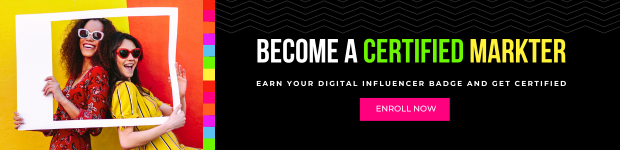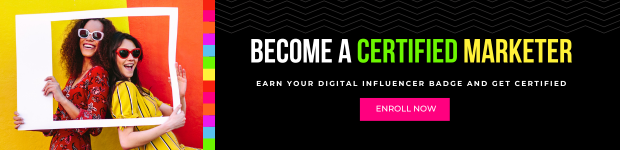5 Tricks To Staying On Top Of Emails For Any Business
Table Of Contents
The Problem
Some people in our office get hundreds of emails every day - like me. It is ridiculous. Others get a small handful. But there is one thing that remains consistent across the board - people often forget to do the actions requested in the emails. And I’m absolutely at fault as well.
It took me quite a long time to realize that the overriding issue was really nothing more than... a lack of organization. Regardless of the individual, it was not based on a sheer attempt to ignore the requests or action items needed by others on the team or - gasp - clients. In this blog, Hollywood Branded discusses how our team has addressed a challenge felt across the nation by businesses of all types, everywhere: how to deal with email organization.

YesterYears Of Paperdom
It used to be that anyone who worked in business had onslaughts of paper to deal with. And businesses had to deal with purchasing filing cabinets after filing cabinets. File box after file box for the old files to be stored in. File folder after file folder. And of course those fun labelers. But then there was the momentous task to actually get ourselves to file all that paper versus just stashing it in large stacks on our desks. The amount of paper purchased for printing was tremendous – as you wanted a printed backup – just in case, for well, practically everything you worked on. No one scanned documents and filed them digitally. And if you mislabeled something, there was no computer system in place to automatically index everything and help you find that misplaced file.
Millennials haven’t had to learn those organizational skills, but they do leave college without having learned another really important tool. And quite frankly, a lot of the brands and agencies we work with, may who may be slightly older than millennial age, admit to having not learned that tool either when we talk about our overwhelm with digital ‘stuff’. So what’s the magic trick to fixing this? It’s actually simple - it’s how to put in place a great email organizational system.
Data Overload
We are all overwhelmed with the amount of data that comes our way and how to process it and organize it in a way that we can be on top of it and have a fighting chance on knowing what we need to be responding to, doing, and following up on. It takes such a quick moment to send an email and clutter an inbox. But that little data fragment can end up costing a lot to the recipient in terms of receiving an action item to do… and an email to do something with.
The truth is, if you have more than 200 emails in your inbox, you have no clue what actually lives in there. It’s just not possible to be on top of all of your ‘to-do’s’ and things slip through the cracks.
The Issue
Over the years, I have asked my team to do create such an organizational system. And received nods and "will do'' from some, and from others on the other end of the spectrum, requests that I assign them 'to do' as a task instead of as an email - or worse yet... send a detailed reminder on their calendar that a project has a due date and details of what that project is.
All of a sudden I, the CEO of the agency, become the personal assistant. Versus having the team member develop responsibility and create a self-guided organizational system which Outlook so very easily allows. This is an issue other business owners and managers are faced with as well.
My husband has heard my frustrations about this topic, and admitted he too has this problem at his office - himself. We certainly are not the only company in the world with this issue - and it explains why so many people are so bad at getting back with responses. We are deluged with content - and if we don't have a way to dig ourselves out, we will be buried alive. Or at least carry a tremendous amount of guilt about all the things we haven’t dealt with that may be sitting there festering in our inbox.
The Fix
At one point in time, after encountering this issue with pretty much every single person in our office to one degree or another – and not excluding myself – I encouraged our team to take it one step further. To actually create a very simple organizational system, and carve out time each week to make sure it is in place and working. Because if you skip a week, or worse two… then you are simply back where you started at email overload. And I challenged myself as well.
The problem is that people receive an email in their inbox, open the email, and close the email. There is one step that should follow this - at least on the emails that don't require any action or response. That one step? File the email. Immediately.
Yes It’s That Simple
I realize it sounds too simple to state that all you need to do is file an email immediately after you read it. But it truly is that simple in reality.
I personally developed such a massive filing organization system in my inbox that it actually became too organized. There are so many folders with subfolders that an email can be filed away forever – and thankfully there is the "search sender" option that ferrets out those hidden files. I've gone too far in my quest for email organization. I've set up folders for each client - that makes sense. I've sent up folders for each email received from each team member - possibly a little excessive, but still makes sense. I've set up To Do folders. To Read folders. Potential Affiliate folders. Article folders. To Pitch folders. And the list just goes on and on and on. Which works... as long as my computer continues to Index my files.
Because when that little index function stops working… I’m totally lost.
But that’s not the fix I’m suggesting. That is just too overboard. And it’s simply not needed unless perhaps you work for a business that requires extreme filing. And most agencies and brands don’t.
The Fix Your Email Issue Program
Your Inbox is a short-term sorting station. It’s like a Grand Central Station for email, where things come in, and they go out. But no one and nothing is supposed to live there forever.
So what am I suggesting you do instead? Simply set up a few folders as follows. You can make it more complex to suit your needs. But don’t create over 30 file folders or you really won’t be able to keep caught up. Again, I speak from extreme file folder creating the experience. I have 24 folders in my Favorites right now that allows me to quickly and easily file things in an even more organized fashion – but you certainly don’t need to start there. In fact, I suggest you start with the below, and then only add file folders based on your need. Say you want to have all the emails from your team go into one box, or from a specific client or vendor.
I swear this is so simple you are going to roll your eyes. But I also promise that when I’ve taught this to person after person, their organization immediately improves, and they are way more on top of their ‘to-do’s.’
When an email comes in, and you read it you are either going to:
- Immediately drop it in a folder that simply says “File” if you have nothing more that is needed from you on that email. It’s there for you in the future. You can always revisit it. If you really want to make more file folders, then do that and drop those emails in AS SOON AS YOU READ THEM.
- Immediately delete the email if it is junk, spam or silly friendly responses that aren’t something you need to ever see again.
- Immediately respond to the email, and then drop it in the folder that says File if the action is done on your part and the ball is back in someone else’s.
- You MAY want to add a folder that is a “Follow Up” that you check in on as well.
- Put it in a “Read Later” file if it is something that you might want to take a look at later – I do this with classes I’ve signed up for, or interesting articles and blogs. But don’t let it sit in your Inbox.
- Flag the email if you need to do something with it that is going to take longer than a quick immediate response. Those red flags do stand out. But really, if you are on top of this, you won’t need to flag, and you will simply move through your inbox with much ease as you know anything in it older than today is a ‘to-do’ waiting for you to do it.
Launching the Program
When I start this program with anyone on the team, I will set up a couple of meetings where I let them know I’m going to be looking at their email inbox on specific dates, to make sure they are organizing themselves.
I really don’t want to do this, truly I don’t. And I definitely don't want to read their emails, as I can guarantee you - if you look for something suspicious you will find it, so it is just better to not look and have faith in your team. That is not the idea behind this. But… as an agency we also can’t simply miss accomplishing small things due to action items getting lost and buried in already read emails that have no action item pending.
A few check-ins are usually needed, sometimes more depending on the individual. But after a few weeks, I usually hear how they are on top of their inbox, and there is no need to check in any longer. But I also already know who it is working for… because I immediately can see major improvements in communication and timeliness.
The key to this is to ensure everyone schedules an hour a week to actually step back and go through their inbox and clean it up. Because things happen, and instant filing does get missed here and there. Or emails resolve themselves with a later email that is received, making that prior email irrelevant.
I know this all sounds so easy. But it really is an issue that is the infamous straw that broke the camel’s back. You don’t want to have yourself, or your team, miss an email action that needed to get done and only realize it too late. And the land of the lost email is very much alive and kicking in most people’s inboxes today.
Once You Get On Top Of Your Email...
You can have more time to actually do the work you have on your plate (which hopefully includes marketing, if you are reading our blog)!
Check out these blogs we've written that will help you get started on the pathway of marketing success:
- 10 Social Media Marketing Tips For Small Businesses
- 3 Brands Show How To Market Mobile Apps Using Influencers
- 3 Qualities To Look For In A Social Influencer
- 4 Social Media Platforms You Should Use - That Your Brand Probably Isn't
- 5 Ways To Make Your Brand Stand Out To A Social Media Influencer
Interested in learning more about how micro-influencers can help you market your brand? Then check out our Influencer Marketing School which provides a deep dive into what your team can do to avoid making mistakes.